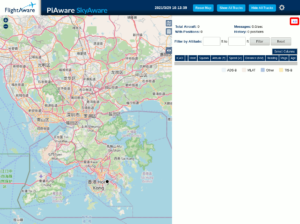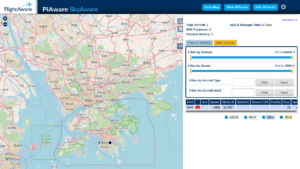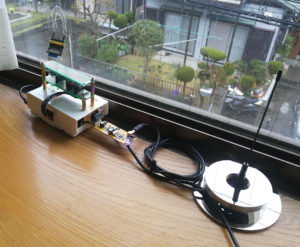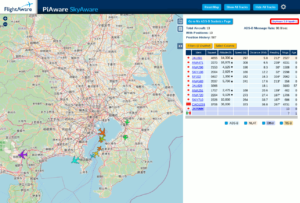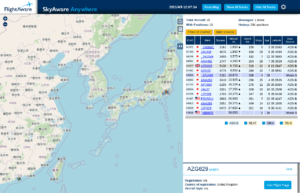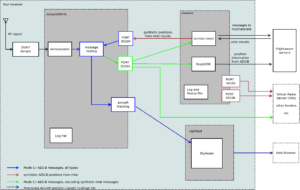航空機位置情報アプリでお馴染みの FilghtAware へ、その航空機位置情報を提供するための ADS-B受信機 をDVB-TドングルをUSB接続した Raspberry Pi で運用しています。最近そのシステム、PiAware のメジャーアップデートのアナウンスがあったので、早速更新してみました。
debパッケージ版稼働機体の確認
PiAwareには、RaspbianベースのOSイメージごと提供されるものと、既に稼働しているRaspberry Pi向けにdebパッケージをインストールするアドオン形式のものがあり、今回アップデートするのは後者です。公式にはRaspberry Pi 2以降を推奨としていますが、初代Raspberry Pi B+でも安定動作しています。ハードウェアとOSの現状は以下の通り。
|
1 2 3 4 5 6 7 8 9 10 11 12 13 14 15 16 17 18 19 20 21 22 23 24 |
$ uname -a Linux pi1 5.10.11+ #1399 Thu Jan 28 12:02:28 GMT 2021 armv6l GNU/Linux $ lsb_release -a No LSB modules are available. Distributor ID: Raspbian Description: Raspbian GNU/Linux 10 (buster) Release: 10 Codename: buster $ cat /proc/cpuinfo processor : 0 model name : ARMv6-compatible processor rev 7 (v6l) BogoMIPS : 897.37 Features : half thumb fastmult vfp edsp java tls CPU implementer : 0x41 CPU architecture: 7 CPU variant : 0x0 CPU part : 0xb76 CPU revision : 7 Hardware : BCM2835 Revision : 000e Serial : 00000000576d155e Model : Raspberry Pi Model B Rev 2 |
実はこの機体は、長年dump1090を入れてFlight Radar 24向けにフィードを提供していたのですが、時折堕ちてしまうことから昨年、PiAwareへ乗り換えたたものです。乗り換え当時のインストール方法は、丁寧に解説されている公式ガイドに沿って進めれば良いだけ。
|
1 2 3 4 5 6 7 8 9 10 11 12 13 14 15 16 17 18 19 20 21 22 23 24 25 26 27 28 29 30 31 32 33 34 35 36 |
$ sudo piaware-status PiAware master process (piaware) is running with pid 385. PiAware ADS-B client (faup1090) is running with pid 27666. PiAware ADS-B UAT client (faup978) is not running (disabled by configuration settings) PiAware mlat client (fa-mlat-client) is running with pid 9457. Local ADS-B receiver (dump1090-fa) is running with pid 27657. dump1090-fa (pid 27657) is listening for ES connections on port 30005. faup1090 is connected to the ADS-B receiver. piaware is connected to FlightAware. dump1090 is NOT producing data on localhost:30005. Your feeder ID is ########-####-####-####-############ (from /var/cache/piaware/feeder_id) $ sudo systemctl status piaware ● piaware.service - FlightAware ADS-B uploader Loaded: loaded (/lib/systemd/system/piaware.service; enabled; vendor preset: enabled) Active: active (running) since Wed 2021-02-24 11:35:19 HKT; 1 months 2 days ago Docs: https://flightaware.com/adsb/piaware/ Main PID: 385 (piaware) Tasks: 4 (limit: 877) CGroup: /system.slice/piaware.service ├─ 385 /usr/bin/piaware -p /run/piaware/piaware.pid -plainlog -statusfile /run/piaware/status.json ├─ 9457 /usr/lib/piaware/helpers/fa-mlat-client --input-connect localhost:30005 --input-type dump1090 --resul └─27666 /usr/lib/piaware/helpers/faup1090 --net-bo-ipaddr localhost --net-bo-port 30005 --stdout --lat 22.291 Mar 29 09:06:43 pi1 piaware[385]: 45729 msgs recv'd from dump1090-fa (0 in last 5m); 45727 msgs sent to FlightAware Mar 29 09:11:43 pi1 piaware[385]: 45729 msgs recv'd from dump1090-fa (0 in last 5m); 45727 msgs sent to FlightAware Mar 29 09:16:43 pi1 piaware[385]: 45736 msgs recv'd from dump1090-fa (7 in last 5m); 45734 msgs sent to FlightAware Mar 29 09:17:22 pi1 piaware[385]: mlat-client(9457): Receiver status: connected Mar 29 09:17:22 pi1 piaware[385]: mlat-client(9457): Server status: not synchronized with any nearby receivers Mar 29 09:17:22 pi1 piaware[385]: mlat-client(9457): Receiver: 0.2 msg/s received 0.0 msg/s processed (6%) Mar 29 09:17:22 pi1 piaware[385]: mlat-client(9457): Server: 0.0 kB/s from server 0.0kB/s TCP to server 0.0k Mar 29 09:17:22 pi1 piaware[385]: mlat-client(9457): Aircraft: 0 of 0 Mode S, 0 of 0 ADS-B used Mar 29 09:17:22 pi1 piaware[385]: mlat-client(9457): Out-of-order timestamps: 2 Mar 29 09:21:43 pi1 piaware[385]: 45736 msgs recv'd from dump1090-fa (0 in last 5m); 45734 msgs sent to FlightAware lines 1-21/21 (END) |
Web UIよりPiAwareの更新
FlightAwareの「マイADS-B」ページにアクセスすると、新バージョンへの更新を促す通知が表示されます。
Site Configurationウィンドウの中にある「Device Command」で、「Upgrade and Restart PiAware」を選び、「Send」ボタンを押下することにより更新作業は始まります。
更新作業の様子は下方のログを手動リフレッシュすることで適宜チェックすることが可能です。
数分後、「マイADS-B」ページを再読込してみると、更新は終わって、フィーダータイプに表示されるバージョンは5.0になりました。
結局CLIで更新
正常に動作しているか、ADS-B受信機のWebUIであるSkyAwareへブラウザよりアクセスしてみると、元々昨今の疫情下では機影もまばらなのですが、そこへ表示されているバージョン表記が4.0のままでした。
レポジトリはFlightAwareへ向いているはずなので、コンソールより sudo apt-get upgrade でパッケージを更新してみます。しばらく更新チェックしていなかったので、PiAware関連以外のパッケージ更新も含まれ、こちらは30分以上掛かり完走。
|
1 2 3 4 5 6 7 8 9 10 11 12 13 14 15 16 17 18 19 20 21 22 23 24 25 26 27 28 29 30 31 32 33 34 35 36 37 38 39 40 41 42 43 |
$ sudo apt-get update Hit:1 http://packages.microsoft.com/repos/code stable InRelease Hit:2 http://repo.feed.flightradar24.com flightradar24 InRelease Hit:3 http://archive.raspberrypi.org/debian buster InRelease Hit:4 http://raspbian.raspberrypi.org/raspbian buster InRelease Hit:5 http://flightaware.com/adsb/piaware/files/packages buster InRelease Reading package lists... Done $ sudo apt-get upgrade Reading package lists... Done Building dependency tree Reading state information... Done Calculating upgrade... Done The following packages will be upgraded: alsa-utils cmake cmake-data dump1090-fa dump978-fa libldap-2.4-2 libldap-common libraspberrypi-bin libraspberrypi-dev libraspberrypi-doc libraspberrypi0 libssl1.1 libtiff5 libzstd1 openssh-client openssh-server openssh-sftp-server openssl piaware-repository raspberrypi-bootloader raspberrypi-kernel raspberrypi-sys-mods rpi-eeprom skyaware978 ssh 25 upgraded, 0 newly installed, 0 to remove and 0 not upgraded. Need to get 134 MB of archives. After this operation, 18.3 MB of additional disk space will be used. Do you want to continue? [Y/n] y Get:1 http://flightaware.com/adsb/piaware/files/packages buster/piaware armhf dump1090-fa armhf 5.0 [5,165 kB] Get:2 http://archive.raspberrypi.org/debian buster/main armhf openssh-sftp-server armhf 1:7.9p1-10+deb10u2+rpt1 [36.0 kB] -略- Setting up piaware-repository (5.0) ... Setting up dump1090-fa (5.0) ... Installing new version of config file /etc/default/dump1090-fa ... Installing new version of config file /etc/lighttpd/conf-available/89-dump1090-fa.conf ... The user `dump1090' is already a member of `plugdev'. Enabling lighttpd skyaware module.. Enabling skyaware: ok Run "service lighttpd force-reload" to enable changes Restarting lighttpd.. -略- Setting up dump978-fa (5.0) ... The user `dump978' is already a member of `plugdev'. Setting up libraspberrypi0 (1.20210303-1) ... Setting up skyaware978 (5.0) ... Enabling lighttpd integration.. already enabled Run "service lighttpd force-reload" to enable changes Restarting lighttpd.. |
再びADS-B受信機のSkyAwareへアクセスしてみると、バージョン番号5.0になり、位置情報も正しく受信されているのを確認出来ました。また、高度によるフィルタリングがスライドバーUIになって格好良くなっていました。
dump978をアンインストール
PiAware導入時の理解不足から、公式ガイドそのままにインストールを進めましたが、978MHz帯を使った978 UATトラッキングは米国内など一部の地域で使われる手法で、それ以外の地域では設定が無効になっているものの、インストールはされています。ログやステータスにも無効になっている旨のエントリが記録されるのが気になるのでアンインストールしてみます。対象となるサービスは次の2つ。
- dump978-fa
- skyaware978
まずはこれらのサービスを無効化して問題無いことを確認します。
|
1 2 3 4 5 6 7 8 9 10 11 12 13 14 15 16 17 18 19 20 21 22 23 24 25 26 27 28 29 30 31 32 33 34 35 36 37 38 39 40 41 42 43 44 45 46 47 48 49 50 51 52 53 54 55 56 57 |
### DUMP978-FA ### $ sudo systemctl status dump978-fa ● dump978-fa.service - dump978 ADS-B UAT receiver Loaded: loaded (/lib/systemd/system/dump978-fa.service; enabled; vendor preset: enabled) Active: activating (auto-restart) (Result: exit-code) since Mon 2021-03-29 12:48:50 HKT; 274ms ago Docs: https://flightaware.com/adsb/piaware/ Process: 6477 ExecStart=/usr/share/dump978-fa/start-dump978-fa (code=exited, status=1/FAILURE) Main PID: 6477 (code=exited, status=1/FAILURE) $ sudo systemctl disable dump978-fa Removed /etc/systemd/system/default.target.wants/dump978-fa.service. $ sudo systemctl status dump978-fa ● dump978-fa.service - dump978 ADS-B UAT receiver Loaded: loaded (/lib/systemd/system/dump978-fa.service; disabled; vendor preset: enabled) Active: inactive (dead) Docs: https://flightaware.com/adsb/piaware/ Mar 29 12:53:05 pi1 dump978-fa[6554]: usb_claim_interface error -6 Mar 29 12:53:05 pi1 dump978-fa[6554]: usb_claim_interface error -6 Mar 29 12:53:05 pi1 dump978-fa[6554]: SoapySDR: using maximum manual gain 0.0 dB Mar 29 12:53:05 pi1 dump978-fa[6554]: SoapySDR: using stream setting buffsize=262144 Mar 29 12:53:06 pi1 dump978-fa[6554]: 0.0.0.0:30978: accepted a connection from 127.0.0.1:52420 Mar 29 12:53:11 pi1 dump978-fa[6554]: Message source reports error: TIMEOUT Mar 29 12:53:11 pi1 dump978-fa[6554]: Abnormal exit Mar 29 12:53:11 pi1 systemd[1]: dump978-fa.service: Main process exited, code=exited, status=1/FAILURE Mar 29 12:53:11 pi1 systemd[1]: dump978-fa.service: Failed with result 'exit-code'. Mar 29 12:53:23 pi1 systemd[1]: Stopped dump978 ADS-B UAT receiver. ### SKYAWARE978 ### $ sudo systemctl status skyaware978 ● skyaware978.service - skyaware978 ADS-B UAT web display Loaded: loaded (/lib/systemd/system/skyaware978.service; enabled; vendor preset: enabled) Active: active (running) since Mon 2021-03-29 12:09:26 HKT; 44min ago Docs: https://flightaware.com/adsb/piaware/ Main PID: 5784 (skyaware978) Tasks: 2 (limit: 877) CGroup: /system.slice/skyaware978.service └─5784 /usr/bin/skyaware978 --connect localhost:30978 --reconnect-interval 30 --history-count 120 --history-i $ sudo systemctl stop skyaware978 $ sudo systemctl disable skyaware978 Removed /etc/systemd/system/dump978-fa.service.wants/skyaware978.service. $ sudo systemctl status skyaware978 ● skyaware978.service - skyaware978 ADS-B UAT web display Loaded: loaded (/lib/systemd/system/skyaware978.service; disabled; vendor preset: enabled) Active: inactive (dead) Docs: https://flightaware.com/adsb/piaware/ Mar 29 12:53:04 pi1 skyaware978[5784]: Connecting to localhost:30978 Mar 29 12:53:04 pi1 skyaware978[5784]: Connected to 127.0.0.1:30978 Mar 29 12:53:11 pi1 skyaware978[5784]: Connection failed: End of file Mar 29 12:53:41 pi1 skyaware978[5784]: Connecting to localhost:30978 Mar 29 12:53:41 pi1 skyaware978[5784]: connection to 127.0.0.1:30978 failed: Connection refused Mar 29 12:53:41 pi1 skyaware978[5784]: Connection failed: Connection refused Mar 29 12:53:51 pi1 systemd[1]: Stopping skyaware978 ADS-B UAT web display... Mar 29 12:53:51 pi1 systemd[1]: skyaware978.service: Main process exited, code=killed, status=15/TERM Mar 29 12:53:51 pi1 systemd[1]: skyaware978.service: Succeeded. Mar 29 12:53:51 pi1 systemd[1]: Stopped skyaware978 ADS-B UAT web display. |
この状態でしばらく運用し、受信に支障無いことが確認出来たので、アンインストールします。特に dump978-fa は不要になる付随パッケージがずらずらと列記されて不安になるのですが、結局、autoremoveで全て削除しても支障はありませんでした。
|
1 2 3 4 5 6 7 8 9 10 11 12 13 14 15 16 17 18 19 20 21 22 23 24 25 26 27 28 29 30 31 32 33 34 35 36 37 38 39 40 41 42 43 44 45 46 47 48 49 50 51 52 53 54 55 56 57 58 59 60 61 62 63 64 65 66 67 68 69 70 71 72 73 74 75 76 77 78 79 80 81 82 83 84 85 86 87 88 89 90 91 92 93 94 95 96 97 |
$ sudo apt remove skyaware978 Reading package lists... Done Building dependency tree Reading state information... Done The following packages will be REMOVED: skyaware978 0 upgraded, 0 newly installed, 1 to remove and 0 not upgraded. After this operation, 14.1 MB disk space will be freed. Do you want to continue? [Y/n] y (Reading database ... 76367 files and directories currently installed.) Removing skyaware978 (5.0) ... Disabling lighttpd skyaware978 module Disabling skyaware978 Run "service lighttpd force-reload" to enable changes Restarting lighttpd.. $ sudo apt remove dump978-fa Reading package lists... Done Building dependency tree Reading state information... Done The following packages were automatically installed and are no longer required: libairspy0 libasyncns0 libboost-atomic1.67.0 libboost-chrono1.67.0 libboost-date-time1.67.0 libboost-serialization1.67.0 libboost-test1.67.0 libboost-thread1.62.0 libboost-thread1.67.0 libboost-timer1.67.0 libflac8 libhamlib2 libice6 libjack-jackd2-0 libogg0 libopus0 libosmosdr0 libpulse0 librtaudio6 libsm6 libsndfile1 libsoapysdr0.6 libuhd3.13.1 libvorbis0a libvorbisenc2 libx11-xcb1 libxi6 libxtst6 soapyosmo-common0.6 soapysdr-module-rtlsdr soapysdr0.6-module-airspy soapysdr0.6-module-all soapysdr0.6-module-audio soapysdr0.6-module-bladerf soapysdr0.6-module-hackrf soapysdr0.6-module-lms7 soapysdr0.6-module-osmosdr soapysdr0.6-module-redpitaya soapysdr0.6-module-remote soapysdr0.6-module-rtlsdr soapysdr0.6-module-uhd x11-common Use 'sudo apt autoremove' to remove them. The following packages will be REMOVED: dump978-fa 0 upgraded, 0 newly installed, 1 to remove and 0 not upgraded. After this operation, 478 kB disk space will be freed. Do you want to continue? [Y/n] y (Reading database ... 75789 files and directories currently installed.) Removing dump978-fa (5.0) ... $ sudo apt autoremove Reading package lists... Done Building dependency tree Reading state information... Done The following packages will be REMOVED: libairspy0 libasyncns0 libboost-atomic1.67.0 libboost-chrono1.67.0 libboost-date-time1.67.0 libboost-serialization1.67.0 libboost-test1.67.0 libboost-thread1.62.0 libboost-thread1.67.0 libboost-timer1.67.0 libflac8 libhamlib2 libice6 libjack-jackd2-0 libogg0 libopus0 libosmosdr0 libpulse0 librtaudio6 libsm6 libsndfile1 libsoapysdr0.6 libuhd3.13.1 libvorbis0a libvorbisenc2 libx11-xcb1 libxi6 libxtst6 soapyosmo-common0.6 soapysdr-module-rtlsdr soapysdr0.6-module-airspy soapysdr0.6-module-all soapysdr0.6-module-audio soapysdr0.6-module-bladerf soapysdr0.6-module-hackrf soapysdr0.6-module-lms7 soapysdr0.6-module-osmosdr soapysdr0.6-module-redpitaya soapysdr0.6-module-remote soapysdr0.6-module-rtlsdr soapysdr0.6-module-uhd x11-common 0 upgraded, 0 newly installed, 42 to remove and 0 not upgraded. After this operation, 34.3 MB disk space will be freed. Do you want to continue? [Y/n] y (Reading database ... 75781 files and directories currently installed.) Removing soapysdr0.6-module-all:armhf (0.6.1-4+b4) ... Removing soapysdr0.6-module-airspy:armhf (0.1.1-1) ... Removing libairspy0:armhf (1.0.9-3) ... Removing soapysdr0.6-module-audio:armhf (0~git20160607-3+b1) ... Removing librtaudio6:armhf (5.0.0~ds-3) ... Removing libpulse0:armhf (12.2-4+deb10u1+rpi3) ... Removing libasyncns0:armhf (0.8-6) ... Removing soapysdr0.6-module-uhd:armhf (0.3.4-1+b5) ... Removing libuhd3.13.1:armhf (3.13.1.0-3) ... Removing libboost-thread1.67.0:armhf (1.67.0-13+deb10u1) ... Removing libboost-atomic1.67.0:armhf (1.67.0-13+deb10u1) ... Removing libboost-test1.67.0:armhf (1.67.0-13+deb10u1) ... Removing libboost-timer1.67.0:armhf (1.67.0-13+deb10u1) ... Removing libboost-chrono1.67.0:armhf (1.67.0-13+deb10u1) ... Removing libboost-date-time1.67.0:armhf (1.67.0-13+deb10u1) ... Removing libboost-serialization1.67.0:armhf (1.67.0-13+deb10u1) ... Removing soapysdr0.6-module-osmosdr:armhf (0.2.5-1) ... Removing libboost-thread1.62.0:armhf (1.62.0+dfsg-10+b3) ... Removing libsndfile1:armhf (1.0.28-6) ... Removing libflac8:armhf (1.3.2-3) ... Removing libhamlib2:armhf (3.3-5) ... Removing libsm6:armhf (2:1.2.3-1) ... Removing libice6:armhf (2:1.0.9-2) ... Removing libjack-jackd2-0:armhf (1.9.12~dfsg-2) ... Removing libvorbisenc2:armhf (1.3.6-2) ... Removing libvorbis0a:armhf (1.3.6-2) ... Removing libogg0:armhf (1.3.2-1+b2) ... Removing libopus0:armhf (1.3-1) ... Removing libosmosdr0:armhf (0.1.8.effcaa7-7) ... Removing soapysdr-module-rtlsdr:armhf (0.2.5-1) ... Removing soapysdr0.6-module-rtlsdr:armhf (0.2.5-1) ... Removing soapysdr0.6-module-remote:armhf (0.4.3-1) ... Removing libx11-xcb1:armhf (2:1.6.7-1+deb10u1) ... Removing libxtst6:armhf (2:1.2.3-1) ... Removing libxi6:armhf (2:1.7.9-1) ... Removing soapyosmo-common0.6:armhf (0.2.5-1) ... Removing soapysdr0.6-module-bladerf:armhf (0.3.5-1) ... Removing soapysdr0.6-module-hackrf:armhf (0.3.3-1) ... Removing soapysdr0.6-module-lms7:armhf (18.06.0+dfsg-1+b1) ... Removing soapysdr0.6-module-redpitaya:armhf (0.1.0-2) ... Removing x11-common (1:7.7+19) ... Removing libsoapysdr0.6:armhf (0.6.1-4+b4) ... Processing triggers for man-db (2.8.5-2) ... Processing triggers for libc-bin (2.28-10+rpi1) ... |
SDイメージ版PiAwareをアップデート
続いてもう一機、別の場所で稼働している機体もアップデートします。こちらも初代Raspberry Pi B+を使っているのでハードウェア構成は同じですが、PiAware公式SDイメージで稼働していることから、WebUIのみでアップデートが完結するかも知れません。ちなみに2019年にダウンロードしたそのイメージはRaspbian (Stretch)ベースでした。
|
1 2 3 4 5 6 7 8 9 10 11 12 13 14 15 16 17 18 19 20 21 22 23 |
$ uname -a Linux piaware1 4.19.66+ #1253 Thu Aug 15 11:37:30 BST 2019 armv6l GNU/Linux $ lsb_release -a No LSB modules are available. Distributor ID: Raspbian Description: Raspbian GNU/Linux 9.13 (stretch) Release: 9.13 Codename: stretch $ cat /proc/cpuinfo processor : 0 model name : ARMv6-compatible processor rev 7 (v6l) BogoMIPS : 797.66 Features : half thumb fastmult vfp edsp java tls CPU implementer : 0x41 CPU architecture: 7 CPU variant : 0x0 CPU part : 0xb76 CPU revision : 7 Hardware : BCM2835 Revision : 000e Serial : 00000000f57881f7 |
手順は全く同じ、「Site Configuration」にて「Update and Restart PiAware」を送信します。アドオン版の時と異なり、15分程度掛けてログに完了メッセージが目視出来たので、付随パッケージも更新されたようです。
PiAwareが5.0になったのを確認の後、SkyAwareを開いてみるとこれも5.0に更新されていました。公式フォーラムによると、バージョン番号後ろの表記bp09は、back port version 9 (Strech)を意味し、現行Busterベースとは差異があるようです。
978 UAT系は削除せず
アップデートが完了したので、前述のアドオン版と同じく、978 UAT系のサービスを無効にした後、アンインストールしようとしてみたところ、依存で piaware-release と言うメタパッケージが削除されてしまうことから中断。
|
1 2 3 4 5 6 7 8 9 10 11 12 13 14 15 16 17 18 19 20 21 22 23 24 25 26 27 28 29 30 31 32 33 |
$ sudo apt remove skyaware978 Reading package lists... Done Building dependency tree Reading state information... Done The following packages were automatically installed and are no longer required: atmel-firmware beast-splitter dump1090-fa dump978-fa firmware-intelwimax firmware-iwlwifi firmware-ti-connectivity firmware-zd1211 ifplugd itcl3 libbladerf1 libboost-program-options1.62.0 libboost-regex1.62.0 libfam0 librtlsdr0 libsoapysdr0.5-2 libtcl8.6 lighttpd piaware piaware-support piaware-web rtl-sdr soapysdr-module-rtlsdr soapysdr0.5-2-module-rtlsdr socat tcl tcl-tls tcl8.6 tcllib tclx8.4 Use 'sudo apt autoremove' to remove them. The following packages will be REMOVED: piaware-release skyaware978 0 upgraded, 0 newly installed, 2 to remove and 58 not upgraded. After this operation, 14.3 MB disk space will be freed. Do you want to continue? [Y/n] n Abort. $ sudo apt remove dump978-fa Reading package lists... Done Building dependency tree Reading state information... Done The following packages were automatically installed and are no longer required: atmel-firmware beast-splitter dump1090-fa firmware-intelwimax firmware-iwlwifi firmware-ti-connectivity firmware-zd1211 ifplugd itcl3 libbladerf1 libboost-program-options1.62.0 libboost-regex1.62.0 libfam0 librtlsdr0 libsoapysdr0.5-2 libtcl8.6 lighttpd piaware piaware-support piaware-web rtl-sdr skyaware978 soapysdr-module-rtlsdr soapysdr0.5-2-module-rtlsdr socat tcl tcl-tls tcl8.6 tcllib tclx8.4 Use 'sudo apt autoremove' to remove them. The following packages will be REMOVED: dump978-fa piaware-release 0 upgraded, 0 newly installed, 2 to remove and 58 not upgraded. After this operation, 627 kB disk space will be freed. Do you want to continue? [Y/n] n Abort. |
先述のアドオン版にはこのメタパッケージは入っていないので、SDイメージ版のPiAwareのアップデートがWebUIから一発で完了したのは、おそらくこのパッケージのお陰でしょう。
|
1 2 3 4 5 6 7 8 9 10 11 12 13 |
## SD VER $ sudo apt search piaware-release Sorting... Done Full Text Search... Done piaware-release/unknown,now 5.0~bpo9+1 all [installed] Metapackage for PiAware sdcard releases. ## PKG VER $ sudo apt search piaware-release Sorting... Done Full Text Search... Done piaware-release/unknown 5.0 all Metapackage for PiAware sdcard releases. |
SkyAware Anywhere
おそらく新機能だと思うのですが、従来はPiAwareと同じLAN内よりアクセスするしか無かったSkyAwareが、FlightAwareサーバ経由で見れるようになりました。、しかも保有する受信機全てのデータをまとめて表示してくれるのは非常に有り難いことです。
PiAwareのしくみ
話が前後してしまいますが、いくつものサービスが組み合わさって成り立つこのPiAware、正直なところ、どれが何の為のサービスなのかよく分かっていませんでしが、公式ページのシステムダイヤグラムを見ながら今回のアップデートを進めることで、理解が深まりました。